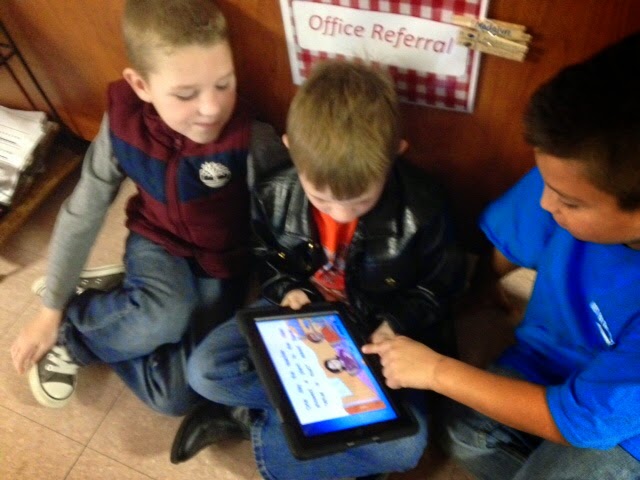For the past five years I have helped teach a session to our induction teachers on technology. This year I was excited that our instructional technology team was asked to organize the day.
Our induction and new to the district teachers were invited. We had a crowd of around 50 teachers. We sent a list of apps they would need beforehand and issued a few iPads at the last minute if they had not already come in to pick them up.
They began the day with a quick survey asking them to assess their tech comfort level and share a tool they want to learn about this year. The QR code was on the screen when they came in. Getting everyone to successfully scan the code was a lesson in itself. I had to Airdrop or email a few that just were not able to get it done in time.
Our district administration welcomed them and shared some information about our district and curriculum updates. Then we began a rotation of six different hands on sessions.
1. iPad Boot Camp with librarian, Monique.
Monique tailored the session to beginners and advanced. She shared settings, tips and tricks for the device as well as items they may want to purchase such as stands.
2. QR Code App Safari with our Director of Planning and Development.
This is a session I have blogged about in the past. http://e-literatelibrarian.blogspot.com/2014/05/qr-code-app-scavenger-hunt.html
3. Tech Door Sign with Instructional Technologist, Kristen.
4. Finding and Evaluating Apps with me.
I used Nearpod to share a list of things to consider when evaluating apps, how to request apps for student devices and where to find apps. I used the Chirp app to send them this Thinglink to explore with tons of app resources. http://www.thinglink.com/scene/537374361099698178
5. Core Apps with instructional technologist, Jessica.
Teachers explored all of the district selected core apps that will be on all student devices.
6. Digging Into Student Data with our Director of Testing
Teachers used anonymous student test data to discuss strategies for instruction.
We all enjoyed spending time with these enthusiastic, new teachers and we received lots of positive feedback about the day. I look forward to doing this again next year.
Are you involved in your district induction training? What types of activities do you offer them?