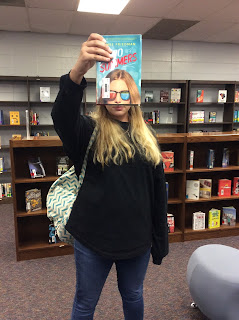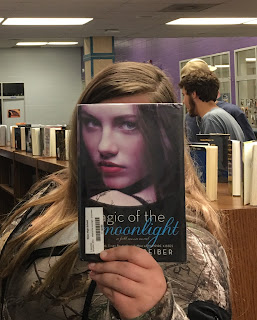I used the color tinted label protectors from Demco.

We also scanned in sublocation so we can track down books easily if it is something I don't know off the top of my head. The genres we used are: Adventure, Classics, Fantasy, Graphic Novel/Manga, Historical Fiction, Realistic Fiction, Romance, Horror, Mystery, Sports and Science Fiction/Dystopian.
To add sublocation in Destiny, create the sublocations by clicking on edit copy, Other beside sublocation and enter the genre label.
Then to scan them in you go to Catalog, Edit Copies, Individual Update, choose sublocation in the drop down then the appropriate genre, and scan away. This process was the fast part.
I created a Buzzfeed style genre quiz so that students could narrow down their favorites if they don't already know. It is embedded below or you can go to the link here. I used to do a similar paper version at the middle school inspired by Mrs. Reader Pants. I shared this with our English teachers and a few came in with their classes so they could take it and get a quick tour of the new arrangement.
Response to genre organization has been very positive so far, especially for those that struggle to choose a book. In addition to the quiz I created a genre passport. I'm hoping some of the teachers will be open to using this to encourage students to explore many genres and broaden their reading choices. Feel free to use. It folds up like a little book with one cut above the cover art and a bit of tape.
My next steps are to follow all our series on Fictfact.com, label the series number onto the spines, and order any missing titles in a series. I also plan to use the data from sublocation reports to do some ordering in weak areas and promotion for ignored and overloooked genres.
I'm happy to answer any genres questions. You can leave a comment or tweet to me @coxtl.