Only a few students are finished, but they are creating such wonderful products that I wanted to share the project with others. Students have already started newsletters on a topic of their choice. The related arts teacher helped them pinpoint a topic and begin gathering information. I came in and led the infographic portion which will be one page of their newsletter.
I started by explaining the concept of infographics and the steps they will follow to create their own. You can find my presentation, student research worksheet, rubric, templates and citation guide here. Feel free to use. I've cited my sources at the end of the Power Point if you want more information. My most invaluable resource was Kathy Schrock's page. After going through the steps with them we gave them time to explore all types of infographics online. This helped them find inspiration for creating their own.
The following day I came in and talked more about citation and showed them how to use Son of Citation Machine. They were mad that I had not shown them this last year, but I explained that the teachers' asked me not to because they wanted them to learn the old fashioned way first. I hope they will continue to use this site in the future. After a few practice citations we let them begin finding images and data that they could use for their infographics.
The third day we began creating the infographic in Power Point. That's right, Power Point. This is what I use to create library posters and even an infographic showing the steps of this project. I've looked at other infographic creators online and haven't found one that I really like yet. After showing them a few tricks like sending images to the front or back, setting a transparent color, changing orientation, and importing an Excel graph they were off. They are creating amazing products and seem to be having so much fun with this project.
Here is an example of one of the infographics. I'm so proud of these students and can't wait to share their creations with our administrators.
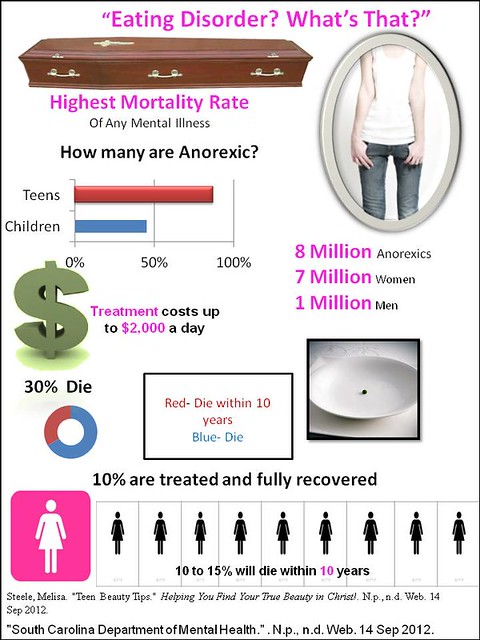
This is pure awesomeness! I love the sample infographic you included.
ReplyDeleteI need to sit in on one of your classes! This looks great. I keep thinking I'm current with technology only to realize I'm way behind.
ReplyDelete~ Michael<><
The Color of Sound
@mgdobishinsky